In addition to searching by basic file attributes like filename, size, or dates created and modified, WinCatalog 2024 adds the ability to search by specific fields automatically extracted from files: by Exif tags for photos, ID3 tags for audio files, or by video attributes. This video demonstrates an example of searching by Exif tags in WinCatalog 2024:
With the diacritic-insensitive search, you can bid farewell to the frustration of meticulously accounting for these nuances, as WinCatalog now ensures that such distinctions no longer impede the search process.
This enhancement brings a significant level of convenience to those who frequently deal with diverse languages or variations in text representations.
Whether it's finding files with accented characters, umlauts, or other diacritics, WinCatalog's new feature offers a seamless experience.
You can now enter your search queries without having to consider these linguistic subtleties, allowing for a more natural and fluid interaction with the software.
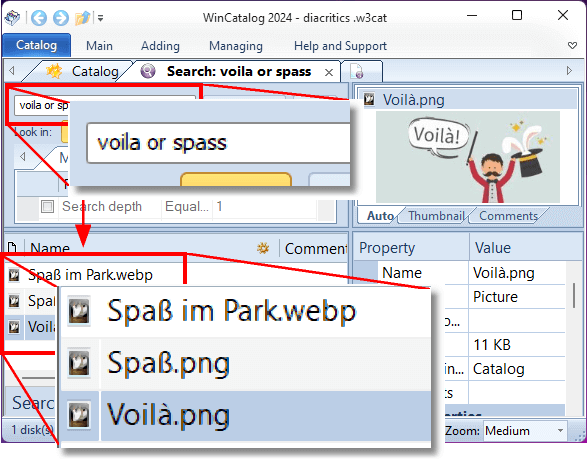
This feature is available since the version 2024.2
Watch a short video explaining the new feature.
Watch a short video demonstrating the new feature in action.
WinCatalog 2024 adds the new report type - multi-page browsable HTML reports. Now you can create an HTML copy of your catalog files for sending to someone or publishing.
The reports engine under the hood makes it possible to generate reports of any size, this applies to all the supported report types: XML, CSV, HTML, and multi-page HTML reports.
Introducing the new feature: the ability to open more than one Main tab.
Previously, you could open several Search tabs at a time, but only one Main tab was allowed. The new version removes this limitation. Watch a short video below showing the new feature in action:
Significant improvement: the search speed was increased, now WinCatalog can search up to 5 times faster on an average computer and results pop up immediately when WinCatalog finds them.
One of the key features of the upcoming 2020 update is the improved search speed.
We moved the search index outside the catalog file, so now WinCatalog can use the full power of your computer when using the search index.
If the catalog file (and the search index) is located on an SSD drive, the search may be up to 5 times faster on an average computer and results pop up immediately without a need to wait until the search is finished.
Watch a short video below showing the search speed comparison of WinCatalog 2020 vs WinCatalog 2019:
A lot of smaller improvements based on a user feedback
$19.98
$29.97
Those who purchased a full WinCatalog 2023 license (not an upgrade from a previous version). No new registration key is required.
Those who purchased the Lifetime Major Upgrades option in addition to a WinCatalog license. No new registration key is required.
If you are a registered user of any prior version of WinCatalog (WinCatalog 2022 / 2021 / 2020 / 2019 / 2018 / 2017 / 2016 / 2015 / 2014 / 2013 / 2012 / 2011 / 2010 / 2009 / 2008, WinCatalog Standard, WinCatalog Light (paid version), or purchased an upgrade to WinCatalog 2021, you can buy WinCatalog 2024 at a special upgrade price (50% OFF) and get a new registration key in order to upgrade to WinCatalog 2024.
To check your upgrade status, please type your existing registration key or E-mail into the form below and proceed to the next upgrade step.
Registration keys for WinCatalog 2023 / 2022 / 2021 / 2020 / 2019 / 2018 / 2017 / 2016 / 2015 / 2014 / 2013 / 2012 / 2011 / 2010 / 2009 / 2008, WinCatalog Standard, WinCatalog Light (paid version) are accepted.
Upgrade prices are shown in United States Dollars. Prices in other currencies will be shown on the checkout page.
If you have any questions concerning the upgrading process or on any other subject, please feel free to contact us here.